 |
 |
 |
 |
 |
 |
#187757 - 07/12/07 12:40 PM
 PSR S900 First impressions
PSR S900 First impressions
|

Senior Member
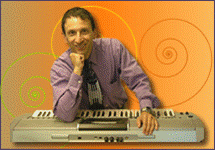
Registered: 01/27/01
Posts: 2227
|
Nice looking keyboard. Looks a little more professional. I'm happy to have a lot of the dedicated buttons back that were on previous models: Harmony On/Off, Harmonizer On/Off, Effects On/Off, DSP On/Off, DSP Variation On/Off, and some new ones: Sustain On/Off, and Mono On/Off.
Now the challenge will be to learn where the buttons are. I noticed that some of the direct access commands are different, so I there is a learning curve when you switch from the PSR3000.
The main new thing are the new voices. There are some great voices. I never had a chance to hear the Tyros II because my local Guitar Center and Sam Ash stores never carried it. Now I can see what all of the buzz was about.
But since I already own all of the Tyros II styles, there is very little new in styles that I have discovered, so that is disappointing. I remember all of the other new Yamaha's I bought had at least 10 new styles to play around with.
Another challenge will be this. All my styles on the PSR3000 are stored on the Smart Media Card. My registrations call up styles stored on this SM Card. Now that I only have USB, I will probably have to spend a lot of time editing these registrations.
I am going to look into a program at SVP World called Reg Edit or something like that.
Keys feel a little more solid. The buttons aren't as sensitive as I'm used to, and there have been several times as I play the keyboard that I press a button and nothing happens. I have to press harder.
It's an improvement over the PSR3000. It's not like the improvement from the PSR2000/2100 to the PSR3000, but I'm happy.
Beakybird
|
|
Top
|
|
|
|
|
 |
 |
 |
 |
 |
 |
 |
 |
 |
 |
 |
 |
#187765 - 07/12/07 05:51 PM
 Re: PSR S900 First impressions
Re: PSR S900 First impressions
|

Member
Registered: 08/22/03
Posts: 173
Loc: thornwood, n.y. , usa
|
Hey beakybird - good luck with your new S900. Any chance of getting the Tyros II styles for my PSR 3000? Originally posted by Beakybird:
Nice looking keyboard. Looks a little more professional. I'm happy to have a lot of the dedicated buttons back that were on previous models: Harmony On/Off, Harmonizer On/Off, Effects On/Off, DSP On/Off, DSP Variation On/Off, and some new ones: Sustain On/Off, and Mono On/Off.
Now the challenge will be to learn where the buttons are. I noticed that some of the direct access commands are different, so I there is a learning curve when you switch from the PSR3000.
The main new thing are the new voices. There are some great voices. I never had a chance to hear the Tyros II because my local Guitar Center and Sam Ash stores never carried it. Now I can see what all of the buzz was about.
But since I already own all of the Tyros II styles, there is very little new in styles that I have discovered, so that is disappointing. I remember all of the other new Yamaha's I bought had at least 10 new styles to play around with.
Another challenge will be this. All my styles on the PSR3000 are stored on the Smart Media Card. My registrations call up styles stored on this SM Card. Now that I only have USB, I will probably have to spend a lot of time editing these registrations.
I am going to look into a program at SVP World called Reg Edit or something like that.
Keys feel a little more solid. The buttons aren't as sensitive as I'm used to, and there have been several times as I play the keyboard that I press a button and nothing happens. I have to press harder.
It's an improvement over the PSR3000. It's not like the improvement from the PSR2000/2100 to the PSR3000, but I'm happy.
Beakybird
|
|
Top
|
|
|
|
|
 |
 |
 |
 |
 |
 |
 |
 |
 |
 |
 |
 |
#187770 - 07/14/07 03:00 AM
 Re: PSR S900 First impressions
Re: PSR S900 First impressions
|

Member
Registered: 11/30/01
Posts: 218
Loc: Portsmouth, England.UK
|
Use the registration banks to jump from one song to another...save styles with the correct sounds and tempos, name the folders and move to them freely knowing all will be correct...moving from one style to another just using the style banks while performing live is a dangerous practice...you have no idea what sounds yamaha has set and they may be totally inappropriate for the song your about to perform....use the reg system...its the only way to go. NJ Originally posted by Beakybird:
As I posted elsewhere, my PSR S900 has a fatal flaw with the data entry dial.
I've still been playing with it, even though I cannot gig with it.
I'm really enjoying the new voices, but I'm finding another thing that I have a beef with that Yamaha should fix.
With the PSR3000 and other models, if you are playing one style and switch to another while the first style is still playing, the tempo remains the same. Not with the PSR S900. The tempo follows the default tempo of each style. What's the advantage of that? If I'm playing a style for an audience, and I decide that I wanted to play the song in another style, then I'm in trouble now. If I change to the desired style, the tempo will fluctuate and I will mess up the song.
The speakers are the same as the PSR3000.
The PSR-S900 keys have more resistance. I am playing it right next to my PSR3000, and the difference is noticeable. Less toylike.
Beakybird
|
|
Top
|
|
|
|
|
 |
 |
 |
 |
 |
 |
 |
 |
 |
 |
 |
 |
#187783 - 07/14/07 01:36 PM
 Re: PSR S900 First impressions
Re: PSR S900 First impressions
|

Senior Member
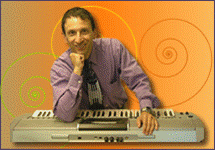
Registered: 01/27/01
Posts: 2227
|
I did discover that parameter in the style settings page, and I was able to make it so that the style stays at the same tempo.
The registration freeze button would do nothing for this, because you are selecting a style not a registration that might have a style on it.
Anyway, I couldn't resist bringing my defective PSR-S900 along to my shows today. The keyboard seems to work, as long as I don't touch the data select dial, which is difficult, as you know.
But since all of my registrations from the PSR3000 work fine on the PSR S900, I risked it.
Everything worked fine. I'm starting on the cumbersome chore of revoicing my registrations to take advantage of the new voices.
I am also revoicing some of my styles. I would like to take advantage of the mega voice acoustic bass on my styles, but I suspect that it would be next to impossible to revoice all my styles with acoustic bass. I wish Yamaha had made it easier. They have this mega enhancer software, but it only works with midis, not with styles.
Anyway, as far as live play, I have these challenges:
1. The INTRO A button - for breaks - is too close to other buttons.
2. The registration FREEZE button is too close to the MEMORY button.
3. There aren't enough DIRECT ACCESS options to change parameters. With the PSR3000, you could go to almost any specific place on the keyboard. A lot of work went into that. If you use direct access a lot to navigate into submenus, you will discover that the PSR S900 is quite inferior to the PSR3000.
I had fun at my performances today, though. The Aloha guitar sounds fantastic on the preset OTSs, and I used this sound to revoice a lot of my Hawaiian song registrations.
Beakybird
|
|
Top
|
|
|
|
|
 |
 |
 |
 |
 |
 |
 |
 |
 |
 |
 |
 |
#187785 - 07/14/07 03:47 PM
 Re: PSR S900 First impressions
Re: PSR S900 First impressions
|

Senior Member
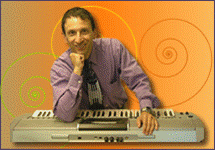
Registered: 01/27/01
Posts: 2227
|
|
|
Top
|
|
|
|
|
 |
 |
 |
 |
 |
 |
|
|

