 |
 |
 |
 |
 |
 |
#214576 - 05/25/03 02:14 AM
 Preliminary review of the HDM
Preliminary review of the HDM
|

Senior Member
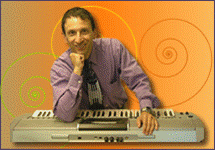
Registered: 01/27/01
Posts: 2227
|
I've had this contraption for several days in my PSR2000.
I am extremely happy with it.
What is it? Go to 2av.com.ua to find out more. This is a newer version that isn't at their website.
You get a circuit board with a slot for a Flash Memory card. This comes with connectors so that the device can be an alternative to your keyboard's floppy drive. You get a bank changer control to scroll between the floppy drive and as many 1.5mb banks as will fit onto the flash memory card you install. My 128mb flash card stores 81 banks.
You get a 5ft. Printer port to mini din 6 cable to attach the keyboard to your computer and you get software. Unfortunately, the software will not work on my computer. I believe it is an incompatibility with AMD or Windows XP. This is very unfortunate, as the software seems to be very useful.
So unfortunately, I have had to take stuff off of my PSR2000's USER drive, so I can paste files from my floppies onto the USER drive and then onto the various banks.
Each bank is the size of a floppy and acts just like a floppy on the PSR2000's keyboard. You can be playing a style from one bank and scroll to other banks while playing. If you change a bank - wait about 4-5 seconds and then go to the floppy drive, the styles or midi files on that bank will be right there. Otherwise, it's just like you put a new floppy in, you have to wait several seconds while the keyboard states "CHECKING". Actually, it takes the HDM a few seconds to change banks once you choose the bank you want.
I originally had a problem with write protected banks. This has been solved. If you are on, say bank #34 and it is write protected, all you have to do is press both buttons on the bank changer. This will at first bring you to bank #00 - the floppy, but if you keep on holding the two buttons, you can scroll to the letters EE - which means write protection off. Then you can format the bank and subsequently utilize it. So this problem has been solved.
I put velcro on the bank changer control and attached it to the keyboard right below the pitch and modulation wheels. It fits there very well - there's space to access the wheels and also to plug in headphones below. Wonderful.
I put all my big band and swing styles on banks 1 and 2. All my ballroom and latin styles on banks 3 and 4. All my pop and r & b styles on banks 5 and 6. All my country and blues styles on banks 7 and 8. All my world and waltz styles on 9 and 10. All my ballads on 11. All my dance styles on 12. And all of my piano styles on 13. I can put cheater notes on the control. Then it is very easy to find styles as they are in alphabetical order.
So I can be playing a big band style and hear a request for a polka. All I have to do is hold the bank control button and it quickly will scroll to that bank. I can then continue with my song, and when done, go to the floppy drive and immediately call up the polka style I wanted. It is very cumbsersome and unprofessional looking to switch floppies while singing and performing. And switching after a song is time consuming. On the other hand, this HDM device makes it nearly effortless. It doesn't have the speed of say, a Tyros style on the optional hard drive, but it is much better than the current situation on the PSR2000. I am very happy with it, and I look forward to removing the device and implanting it in my PSR2100.
Beakybird
|
|
Top
|
|
|
|
|
 |
 |
 |
 |
 |
 |
 |
 |
 |
 |
 |
 |
#214578 - 05/25/03 10:24 AM
 Re: Preliminary review of the HDM
Re: Preliminary review of the HDM
|

Senior Member

Registered: 12/01/99
Posts: 10427
Loc: San Francisco Bay Area, CA, US...
|
hi Larry (beaky): Great news to hear that the HDM is working out.  I assume that each HDM bank can store, not only 'styles', but 'registrations', 'voices', 'songs', 'multipads', and 'music finder' files as well, right? If so: 1) Are registration files located in an HDM bank able to automatically link to (and load) styles which are located in the PSR2000's USER Memory area? 2) Are registration files located in an HDM bank able to automatically link to (and load) 'styles' that are located in that 'same' HDM bank? Thanks, - Scott
_________________________

|
|
Top
|
|
|
|
|
 |
 |
 |
 |
 |
 |
 |
 |
 |
 |
 |
 |
#214579 - 05/25/03 06:22 PM
 Re: Preliminary review of the HDM
Re: Preliminary review of the HDM
|

Senior Member
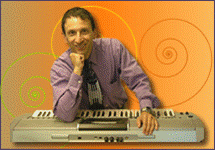
Registered: 01/27/01
Posts: 2227
|
To answer the three questions I have been posed. You can't go backwards from zero. I was disappointed in that. You can get to zero immediately by pressing both buttons. The numbers do scroll very quickly when a button is held down.
You can save registrations and everything else as on a floppy. Each bank is exactly like the floppy drive. You can call up internal and user styles via registrations. But you cannot call up floppy styles via registration memory even on the same bank.
You cannot copy and paste from one bank to the other, because each bank is isolated from the others and from the floppy drive. When you use the HDM, the floppy drive has no power source. You can move files from one bank to another with the software - if the software works on your computer.
I will keep you updated on whether the software works on my parents' old computer. If it does, I will do some of my file organizing when I periodically go to their condo. It is disappointing that the software doesn't work on my computer - the software doesn't find my keyboard.
I am very happy, however, with this contraption. I feel like I have beaten Yamaha at their game of crippling the PSR2000's capabilities so that people purchase their flagship models: Tyros, PSR9000, PSR9000 Pro.
I am confident that this system will not cause any electrical difficulties, if anything, it would consume less power than a floppy drive, since it is just a simple circuit board with a flash memory slot.
Beakybird
[This message has been edited by Beakybird (edited 05-26-2003).]
|
|
Top
|
|
|
|
|
 |
 |
 |
 |
 |
 |
|
|

