 |
 |
 |
 |
 |
 |
#501399 - 11/09/20 04:40 PM
 Re: Seeking help for connecting multiple keyboards
[Re: Fatfingers]
Re: Seeking help for connecting multiple keyboards
[Re: Fatfingers]
|

Member
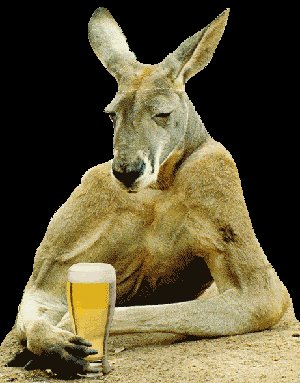
Registered: 01/25/08
Posts: 554
Loc: Devonport, Tasmania, Australia
|
Thanks Allan -- using a DAW sounds like a great suggestion for using more than one keyboard. In addition to my Genos, I have a MODX for those rare times when I want to play outside my house because my back can't handle lugging the Genos around. Also I have a Hammond SX1 with a pedalboard because I love the Leslie sounds but had to sell my B3 years ago. Currently I just like to sit down and play rather than spending much time fiddling with a computer, and I don't record what I play. That's why I was originally thinking of a MIDI interface and an audio mixer for output. But if a DAW can eliminate that hardware, that sounds like a better solution. Sounds like you have some great 'boards there and good sounds on them too. If you use a DAW, then the sounds and effects etc are updated at less money but you get way more for your $$'s. Have a look at Ableton Live 10, as it is very popular for midi controllers user and many other users alike. You can download it for free for 90 days trial to see if it works for you - Mac or PC. Plus here is the page to do a comparision of features for each level of the software. https://www.ableton.com/en/shop/live/Also, here is a link in Youtube for tutorials for beginners:- https://www.youtube.com/results?search_query=ableton+live+10+tutorialBut, this is one option, of course and it really is up to you and your back lol. Allan 
_________________________
The problem is not the problem...The problem is your attitude to the problem.
|
|
Top
|
|
|
|
|
 |
 |
 |
 |
 |
 |
|
|

