 |
 |
 |
 |
 |
 |
#348690 - 08/08/12 08:49 AM
 Re: SYNC START on arrangers
[Re: DAN.2000]
Re: SYNC START on arrangers
[Re: DAN.2000]
|

Moderator

Registered: 03/21/01
Posts: 3641
Loc: Middletown, DE
|
On Ketron, it works as such ...
SYNC START ON, SYNC STOP OFF:- Play a chord in Arranger section and arranger plays. Release chord to play another, arranger continues playing previous chord until next chord is read/detected. This is your standard operation mode. If you stop playing a style and go to select another, SYNC START stays ON (unless you manually turn off).
SYNC START OFF, SYNC STOP ON:-
Play a chord in Arranger section (and hold down for > 500ms or pre-set time in menu) and arranger plays. Release chord to play another, arranger continues playing previous chord until next chord is read/detected. Play a chord in Arranger section and release BEFORE 500ms (or preset time), Arranger goes off instantly when chord is released! Great for adding start stop effects instantly without pressing buttons or catch up with irregular timings or ... In some models, you can program CRASH to sound when arranger goes off .. great e.g for Gospel music!
SYNC START ON, SYNC STOP ON:-
Play a chord in Arranger section and arranger plays. Release chord and Arranger stops immediately. In some modules you can program so that a CRASH sound is heard when released. Great to add realistic effects/drum rolls e.g when ending a song.
SYNC START OFF, SYNC STOP OFF:-
Drums only are heard when Arranger is played. No chords nor bass.
Ofcourse you can program different settings into different song memories/registrations.
Thanks,
AJ
|
|
Top
|
|
|
|
|
 |
 |
 |
 |
 |
 |
 |
 |
 |
 |
 |
 |
#348755 - 08/09/12 08:25 AM
 Re: SYNC START on arrangers
[Re: Beakybird]
Re: SYNC START on arrangers
[Re: Beakybird]
|

Member
Registered: 04/28/06
Posts: 880
Loc: North Texas, USA
|
Beaky,
Yamahas have a user-adjustable Sync Stop "window," which allows the style to function normally most of the time. But if you release the keys for a pre-specified duration, the style will stop completely. The next time you press a key in the chord area, it will restart the pattern on beat 1. You might have to adjust your playing style a little to compensate (hold your chords down, instead of press and release.)
If it's a slow piece, another option would be to use one of Yamaha's great "free play" styles, which are purposely created to allow playing rubato. I was able to translate one of these to work on my Korg PA800, but they sound better on their native Yamahas. I wish the other manufacturers would develop factory styles like this!
Finally, there are 3rd party tools that allow insertion of a 3/4 fill in a 4/4 style. I've never used it, but the creator of this utility was either Michael Bedesem, Jorgen Sorensen, Paul Tumelty, or Heiko Plate (Forgive me guys, I can't remember which one!) There are tons of 3rd party tools for Yamaha styles that allow a user to do things on a PC that you can't do on the board itself. Good luck!
|
|
Top
|
|
|
|
|
 |
 |
 |
 |
 |
 |
 |
 |
 |
 |
 |
 |
#348759 - 08/09/12 09:52 AM
 Re: SYNC START on arrangers
[Re: DAN.2000]
Re: SYNC START on arrangers
[Re: DAN.2000]
|

Senior Member

Registered: 07/27/05
Posts: 10606
Loc: Cape Breton Island, Canada
|
Jorgen's site has several tools to edit styles in a way not available on the instrument, such as half-bar fills, different time signatures within a style, to name only a few. http://www.jososoft.dk/yamaha/At one time, needing to edit and store a "special" style was a pain, but, today's arrangers have vastly increased on-board storage, it is no longer an issue. Many thanks to Jorgen, and all the others, who have made these tools available for free. Ian
_________________________
Yamaha Tyros4, Yamaha MS-60S Powered Monitors(2), Yamaha CS-01, Yamaha TQ-5, Yamaha PSR-S775.
|
|
Top
|
|
|
|
|
 |
 |
 |
 |
 |
 |
 |
 |
 |
 |
 |
 |
#348760 - 08/09/12 10:10 AM
 Re: SYNC START on arrangers
[Re: ianmcnll]
Re: SYNC START on arrangers
[Re: ianmcnll]
|

Senior Member
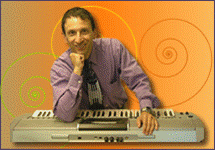
Registered: 01/27/01
Posts: 2227
|
Jorgen's site has several tools to edit styles in a way not available on the instrument, such as half-bar fills, different time signatures within a style, to name only a few. http://www.jososoft.dk/yamaha/At one time, needing to edit and store a "special" style was a pain, but, today's arrangers have vastly increased on-board storage, it is no longer an issue. Many thanks to Jorgen, and all the others, who have made these tools available for free. Ian Thanks, Ian. I use Jorgen's tools including the one you mention. I created a style to get a 2/4 measure into "I'll Never Fall in Love Again." I was trying to use his software to create a style with a 3/4 fill for All You Need is Love, but something got messed up and the style sounded out of tune and weird afterwards. I use Sync Stop a little bit, but I guess I never got good at it. It's easy to mess up, for example if you forget to turn it off and you take your hand off the keys ... you can ruin the song.
|
|
Top
|
|
|
|
|
 |
 |
 |
 |
 |
 |
|
|

