 |
 |
 |
 |
 |
 |
#335432 - 01/06/12 03:18 AM
 Re: Video editing software
[Re: Beakybird]
Re: Video editing software
[Re: Beakybird]
|

Senior Member

Registered: 07/21/05
Posts: 5500
Loc: English Riviera, UK
|
So long as you convert them to a lossless format (Such as AVI) then no quality will be lost. (Just remember that AVI files are big so donít forget to delete them once your movie is made and saved) Speed of conversion is determined by the CPU, RAM, HDD speed, and processing of the software (More expensive paid for ones tend to (But not always) convert faster) Free video editors tend to have less auto features, so more work is involved to do what you want; however as they are free you canít expect miracles, but at least once you have tried it you will know exactly what you want if you find you need to go for a paid for version. Make sure you have the latest WMM from the Windows Live Essentials site here Hope this helps Bill
_________________________
English Riviera:
Live entertainment, Real Ale, Great Scenery, Great Beaches, why would anyone want to live anywhere else (IÔŅĹm definitely staying put).
|
|
Top
|
|
|
|
|
 |
 |
 |
 |
 |
 |
 |
 |
 |
 |
 |
 |
#335470 - 01/06/12 11:11 AM
 Re: Video editing software
[Re: Beakybird]
Re: Video editing software
[Re: Beakybird]
|

Member

Registered: 01/24/10
Posts: 128
Loc: Western Mojave Desert, USA
|
I just started using Lightworks, a free editing program http://www.lightworksbeta.com/It's an Academy and Emmy award winning professional-grade editor with over 20 years of history in the film and broadcast industry, used for films such as Pulp Fiction, The Departed, Centurion and Shutter Island. It's free, you just have to register. Duane Sacramento
_________________________
Korg PA4x76, Korg PA600, Zoom L20 mixer/recorder, Turbosound ip500 column speaker system, Zoom B1 FOUR Bass Multi-Effects Processor
|
|
Top
|
|
|
|
|
 |
 |
 |
 |
 |
 |
 |
 |
 |
 |
 |
 |
#340569 - 02/22/12 07:03 PM
 Re: Video editing software
[Re: Duane O]
Re: Video editing software
[Re: Duane O]
|

Senior Member
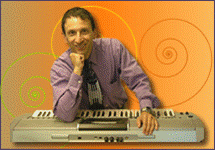
Registered: 01/27/01
Posts: 2227
|
I just started using Lightworks, a free editing program http://www.lightworksbeta.com/It's an Academy and Emmy award winning professional-grade editor with over 20 years of history in the film and broadcast industry, used for films such as Pulp Fiction, The Departed, Centurion and Shutter Island. It's free, you just have to register. Duane Sacramento I'm thinking of downloading the Lightworks program. I own Corel VideoStudio x4 Pro. I can't figure out how to line up another video file taken at the same concert and then how to switch video tracks so it goes from me performing to the audience singing and dancing. If someone knows how to do this with the Corel software or the Lightworks software, I would be willing to pay a little for a phone consult. I'd prefer the Corel software because I'm a little familiar with the layout already. I can't find any tutorials that make sense to me. They're all about other stuff and they move around so fast. Thanks in advance
|
|
Top
|
|
|
|
|
 |
 |
 |
 |
 |
 |
 |
 |
 |
 |
 |
 |
#340570 - 02/22/12 07:18 PM
 Re: Video editing software
[Re: Beakybird]
Re: Video editing software
[Re: Beakybird]
|

Senior Member

Registered: 09/21/00
Posts: 43707
|
"for this video, I programmed the song into my DAW, mixed it, and after that, with the help of an up and coming director, I shot the video. The concept was something simple, as we didn't have much time before my Mom's birthday. Using a Canon DSLR, we shot the scenes in my home studio. She came up with the idea of looking through an old photo album. I also decided to intersperse the video with old photographs of my family, to glue together the concept of looking through old photos. It seemed to work so we ran with it.
After about roughly 6 hours of shooting the raw footage (over two days), I started looking for video footage of my Mom to splice into the music video. I had to get an analog to digital video converter since most of the family footage was in old VHS tapes. So there I was, late in the evening, frantically looking for footage of my Mom. Then in one fateful moment, I inserted one of the tapes, and when i played it, that scene of my Mom appeared, as if she was there guiding me to put that tape in the VCR. It was perfect.
I edited the video using Sony Vegas Pro...which is in my opinion, one of the easiest yet powerful video editors to use. After that, it was a question of placing all the footage and aligning them with the pre-recorded studio recording of the song, and deciding how to put the scenes together.
So there you have it. Making videos is a new and exciting new hobby for me, and I want to do more of it. I think you guys should all do that too, make a music video, with your favorite arranger keyboard!
Thanks again!"
dongggoi
Edited by Dnj (02/22/12 07:20 PM)
|
|
Top
|
|
|
|
|
 |
 |
 |
 |
 |
 |
|
|

