Here ya go, Donny:
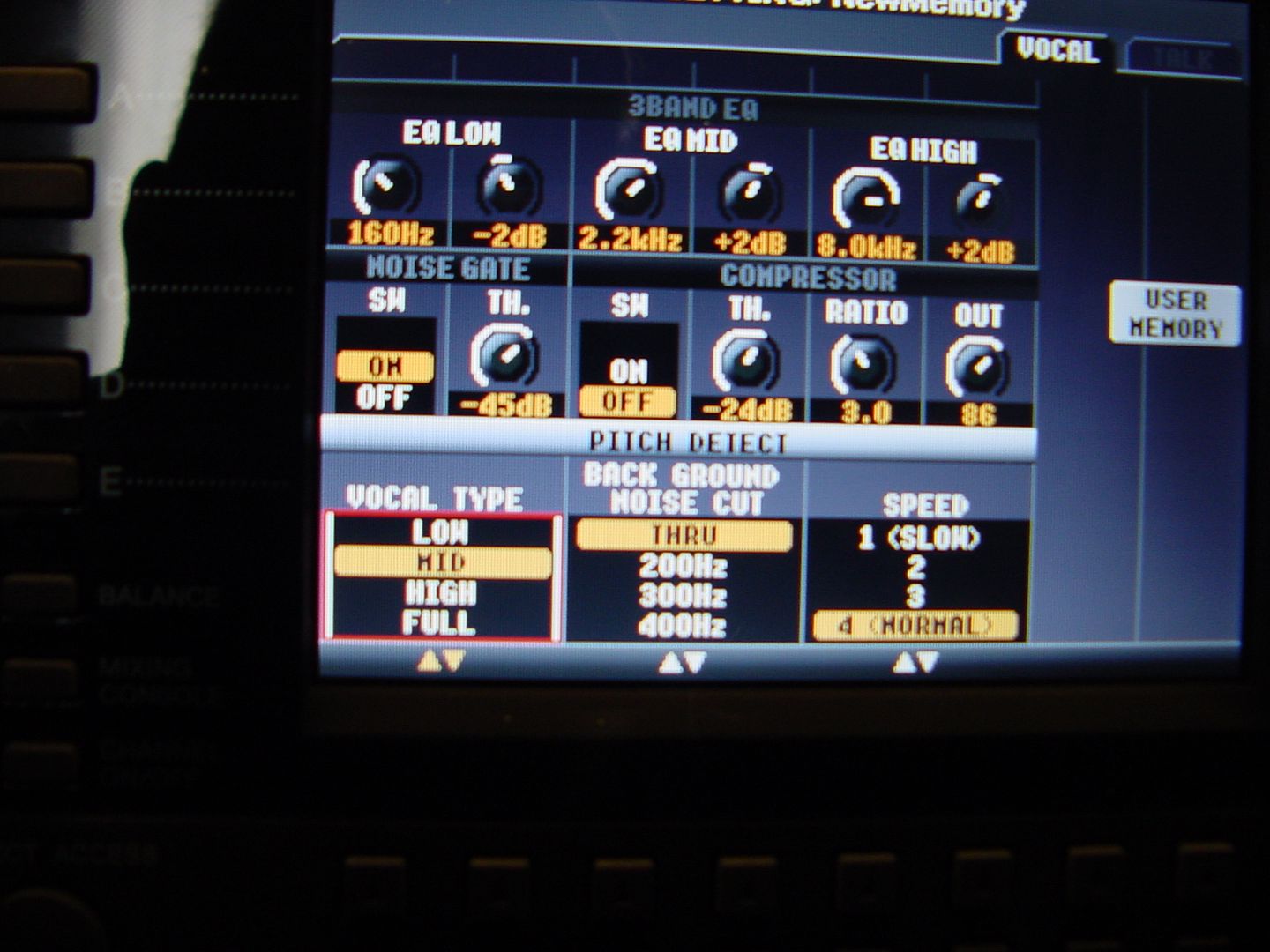
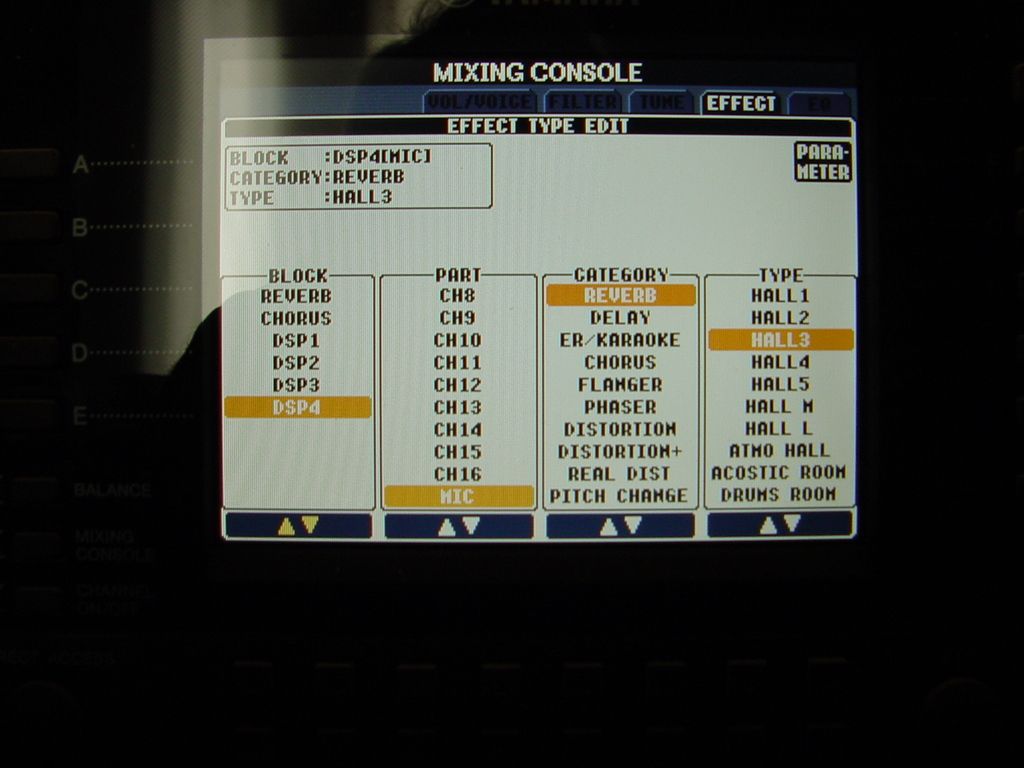
After setting the above parameters, save the information to a registration.
Next, press Function/Utilities, then using the B button scroll down to Parameter Lock. Uncheck everything other than Master EQ and Mic Setting. Now, the only flaw is in Yamaha's OS with this one. When the keyboard is turned off, it will revert to the original, factory mic settings. Therefore, when I first turn on the keyboard the very fist thing I do is Press the Function button, go to Utilities, then scroll to Parameter Lock and uncheck the Mic setting box. Next, I select my mic setting registration, then recheck the mic setting box in parameter lock and I'm good for the rest of the day. It makes no difference if you have some old mic settings on your old registrations that you transferred - they cannot be activated unless you turn off the mic settings in the parameter lock section of utilities. Very quick, easy and efficient.
For vocal harmony, I still use my TC Helicon Harmony M and fire it through the keyboard, therefore using the keyboard's general mic processor in conjunction with the Harmony M.
Gary


