Hi all.
Here's a little something I'm working on. It's designed for use on Touch Screen Tablet PC's. so this won't look right if you run it on a desktop or a laptop display. The view needs to be a portrait type view, not landscape at this moment in time.
Beta Setup.exe Download11.4MB Download.
Windows XP,Vista, 7 and 8 compatible.
Image 1
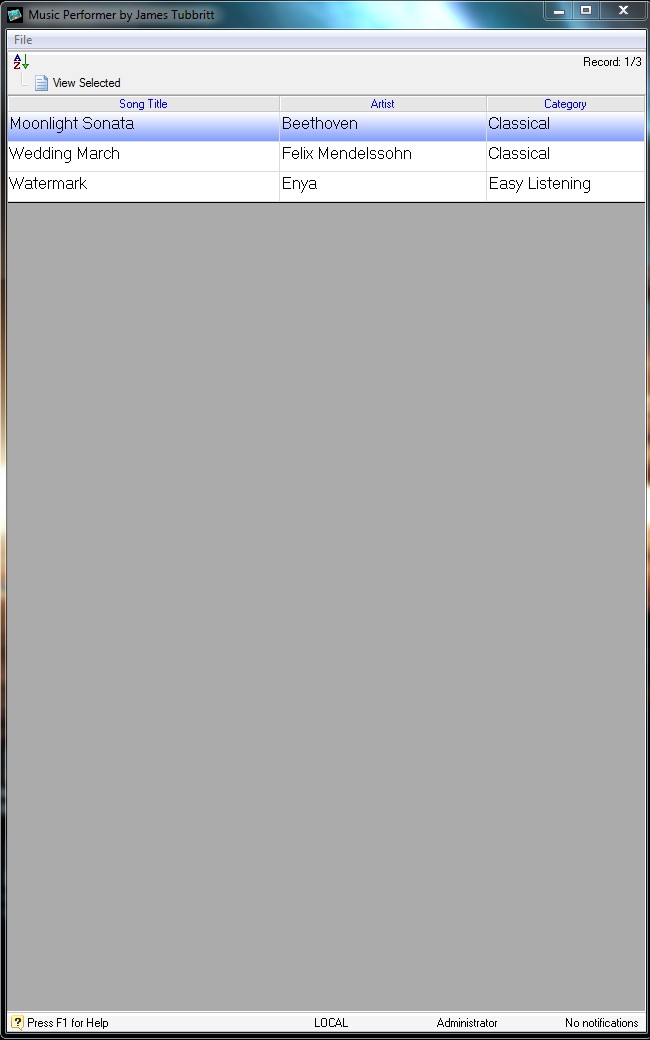
Image 2
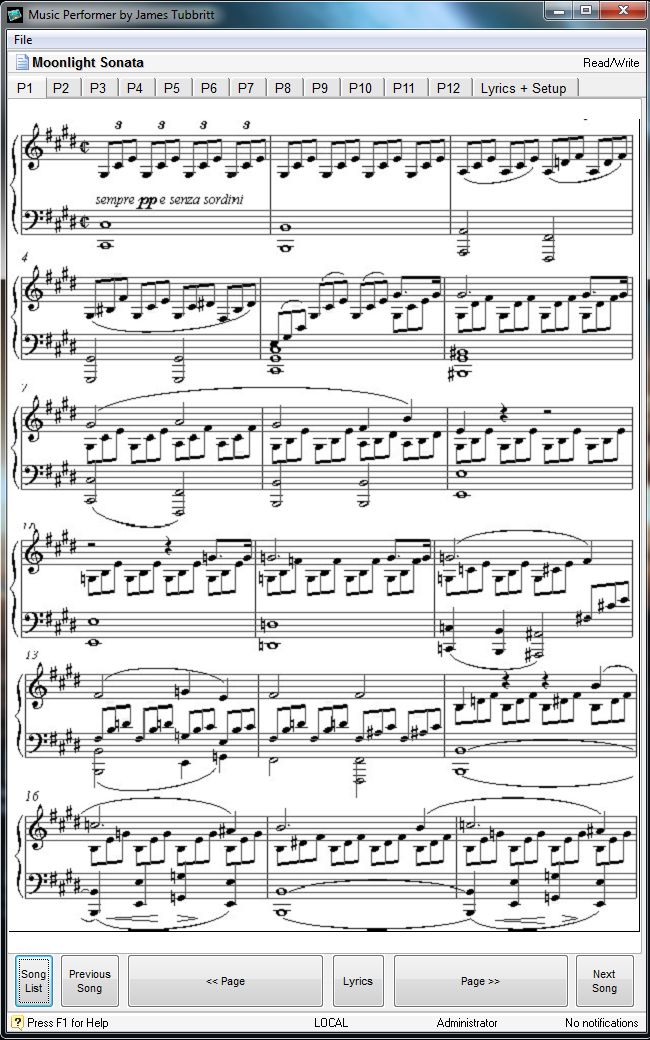
Image 3
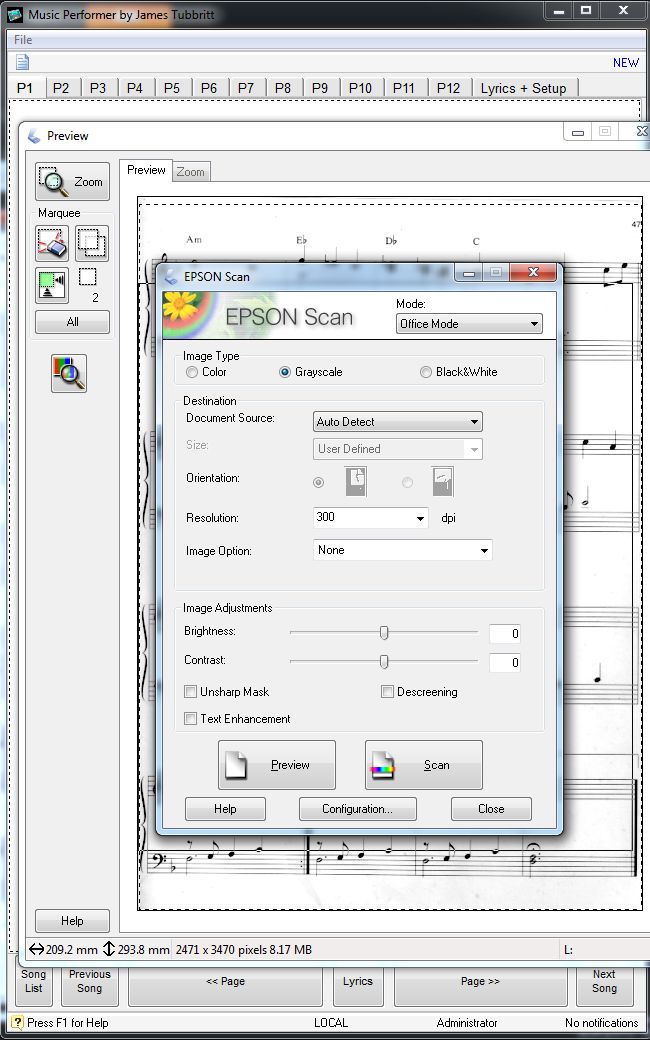
Image 4
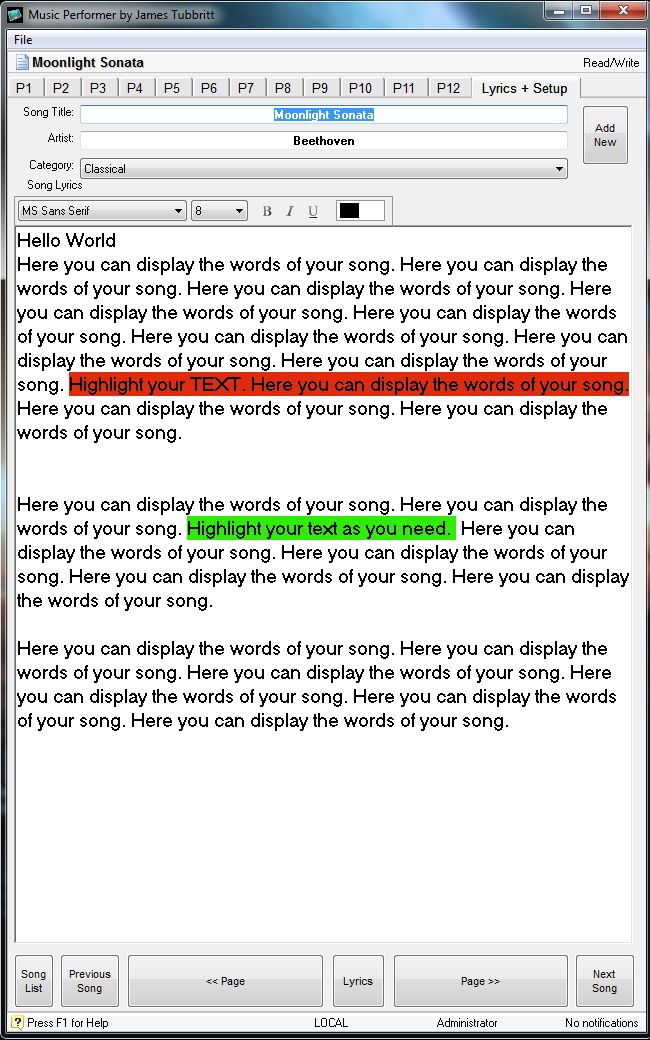
Image 1.
The list of songs stored in the program is displayed.
To select a song, touch it.
To load it, touch View Selected.
Image 2.
The Song Name is Displayed.
P1 to P12 are the pages in the song. A single song can contain a maximum of 12 pages.
The “Song List” button a the bottom of the screen calls up the song list in Image 1.
Previous Song loads the last song.
<<Page>> goes to the next page in the song.
“Next Song” goes to the next song on your list.
Image 3
When you are creating a new song, if you right click on the empty window, the options to add sheet music from a file or your scanner are displayed.
Use the P1 to P12 and the blank windows to add sheet music to your song.
Image 4
This is where you create songs and give them titles and categories.
“Add New” creates a blank song for you to add new sheet music.
The Text Window for lyrics operates the same as any Word Processing program.
This is a beta release of the full program, it's not a demo and it does not expire. So it has it's use even at this stage.
Regards
James

